- info@nextflytech.com
- +918800401238, +919650198046
- Working Hours : Monday- Friday, 09 am to 6pm
What is the CSS Box Model?
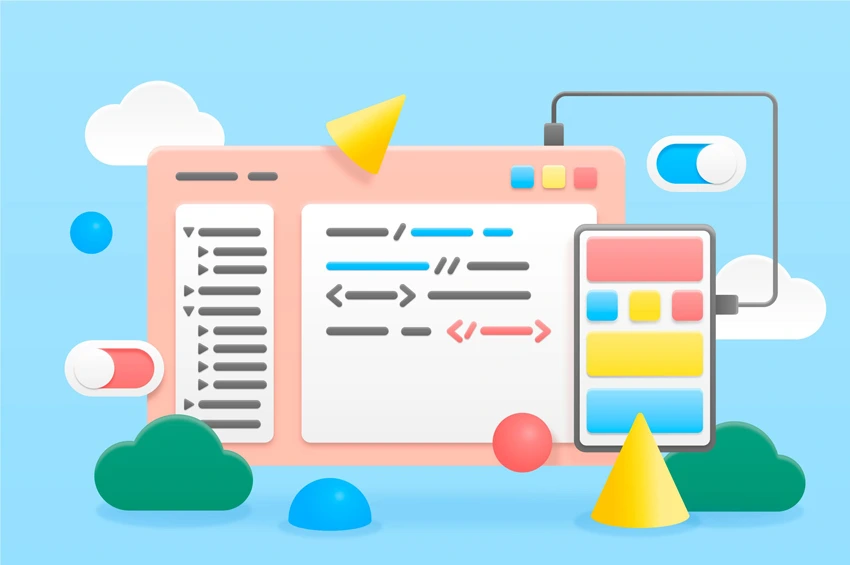
The CSS Box Model is a set of properties that define the layout of web pages. It includes borders, margins, padding, and the content itself, all contained within a container. The purpose of this model is to provide a framework for positioning and styling elements on a webpage. Essentially, it serves as a guide for creating the design and layout of a website.
Do you know the main objective of the CSS Box Model?
The CSS Box Model serves the purpose of defining all the elements on a webpage as boxes. By using the CSS box model, the browser determines the appearance and positioning of each element on the web page. It acts as a toolkit for positioning the elements, their content, and the elements around them. In essence, the CSS Box Model acts as a layout guide for the elements on the webpage.
When creating a webpage layout, the sizing and positioning of HTML elements play a crucial role. To ensure consistency across different browsers, the CSS Box Model is used to define how these elements are displayed on the webpage. Without a basic understanding of the box model, your layouts may work well in some browsers but not in others. Therefore, it is essential to comprehend how margins, borders, padding, and contents work together to create a cohesive layout for your webpage.
The box model in CSS has several properties that are important to understand. Now, let's examine each one individually.
- Content: This is where the actual content of the box, such as images, text, or media, is placed. The height and width properties can be used to adjust the dimensions of the box.
- Padding: The padding area surrounds the content and creates space between the content and the border. It can be applied to all sides of the box or specific sides like top, right, bottom, and left.
- Border: The border area surrounds the padding and the content. It can be used on any side of the box or on particular sides. The border helps to define the visual boundary of the box.
- Margin: The margin area is the space between the border and the outside of the box. It does not have its own background color and is transparent. The margin displays the element's background color, similar to the body element.
Understanding these properties will help you manipulate and control the layout and appearance of your boxes in CSS.
If you want to improve your understanding of the CSS box model, this is an ideal representation to follow.
.box {
font-size: 50px;
font-weight: bold;
padding: 100px;
background-color: yellow;
border: 5px solid red;
margin: 100px;